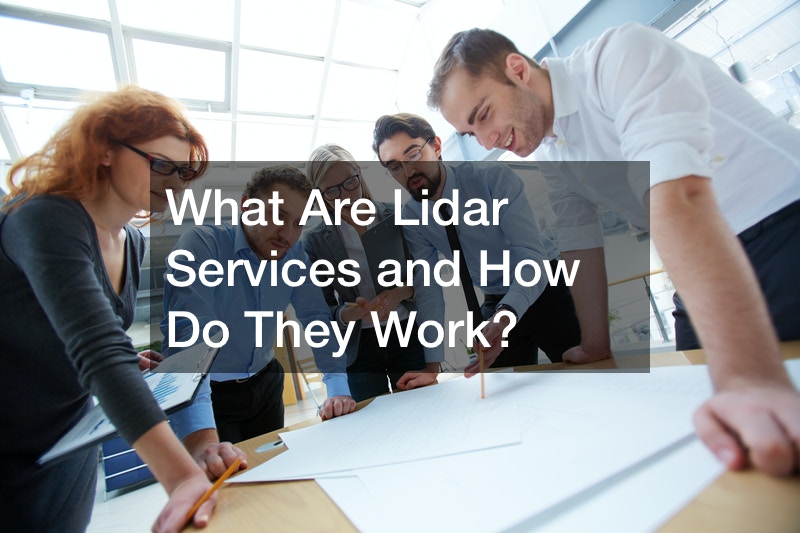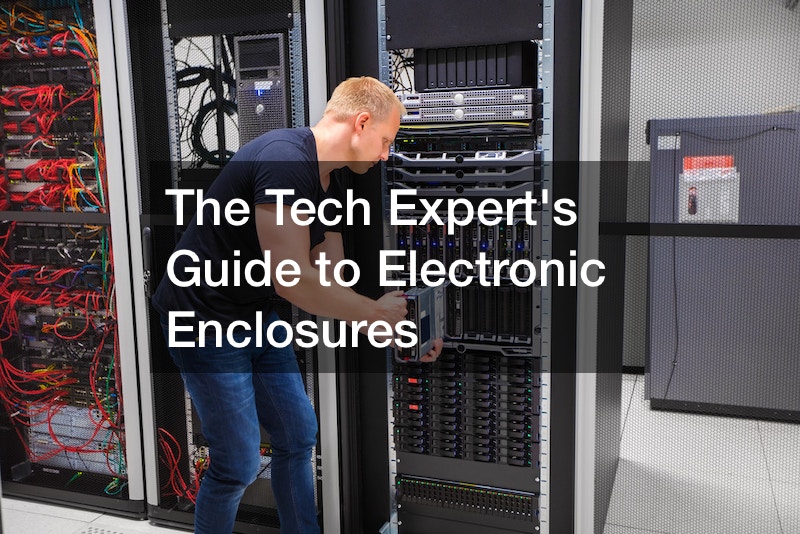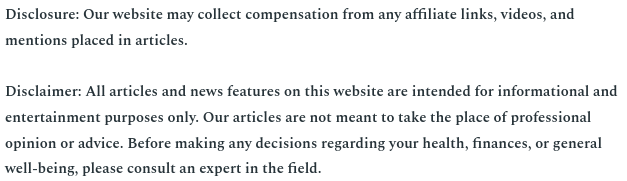
Minecraft is one of the most popular video games in the world right now. Have you ever wondered how to make a Minecraft server on which you and your friends can play? If so, then you have come to the right place.
This method of installing Minecraft servers is quite common, but only works locally. You first need to go to the map you want to play in.
Press ‘escape’ until you see an option to open LAN. Once you press this, more options will pop up. You can choose whether you want to enable the cheats or not. Additionally, you can choose the mode you want to play in. Once you are done choosing these settings, click OK. Now you should be able to join the server from any computer connected to the same network.
If you want to join remotely, you must first download the server software. There are many different versions available for free. A great server option is Minecraft-server.jar. Once you have downloaded the file, double-click it to install the program. When the installation completes, you will get a window asking you to select where you want to save the server files. Simply type in the folder you want them to be saved in.