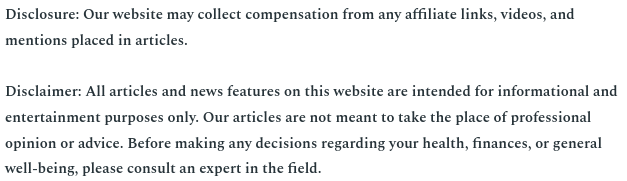

HDMI highspeed cables have recently become the standard for audio and video connectivity. However, HDMI highspeed cables ports are not only found in TVS and blu-ray players, etc, they can also be found on computers, cell phones, tablets, consoles and camcorders as well. Most cell phone accessories have a port to. USB cables may be more popular as cell phone cables but HDMI highspeed cables are more efficient. The interface is made to transfer high quality audio and video signals at high resolutions and color rates. All HDMI highspeed cables and devices have the ability to transfer and process a simple set of video resolutions. VGA (video graphics array) was previously used as the main connecting device between audio and video before it was replaced by the HDMI cables. However, that’s not to say that HDMI has a benefit over VGA, necessarily. The two can be used for different processes and devices, depending on what it needed. Let’s compare the two and see which one comes out on top.
Advantages of VGA Cables
- This is an analog signal, which means if all the cabling and other equipment is in good working condition, the signal will always connected without any complications at all.
- There is only one VGA standard. This means that if your equipment features a VGA output then it will always properly connect to a VGA input making the process very uncomplicated.
- VGA signals are simple to split using distribution amplifiers when necessary.
- VGa cables do not slip out on accident because they are make with thumb screws which securely connects them.
- Using professional equipment, these cables can be broken out to five write components.
- Signal degradation won’t happen til at least 150 feet of cable has been run. If you need range extensions, an amplifier can be used.
- These VGA cables are considered universal because they transmit RGBHV, YPbPr and composite as well as s-video signals.
Disadvantages of VGA Cables
- Because this is an older type of technology, it has a limited amount or support resolution.
- The cables have to be a higher guage in order to be sufficicent for longer runs.
- Between the 15 pins in a VGA head, its not hard to bend one by accident which could ruin the whole image.
Advantages of HDMI Cables
- These cables have the capability of pushing HD resolutions as well as more to be even better.
- Digital signals can be carried with more consistency through HDMI.
- There is only one cable needed in order to carry the high resolution video and the spatial audio.
- HDMI is interchangeable with DVI signals and can be swapped easily if you don’t mind the audio channels being dropped.
Disadvantages of HDMI Cables
HDMI is still evolving although it is the standard. There are five different HDMI Standards but older HDMI will not always work with the new HDMI standards even if the plug is the same.
HDMI cables are focused mostly on the consumer market, not necessarily the professional world of networking. HDMI cables are really easy to find and can be bought at pretty much any superstore or hardware store or radio store. For the home network, HDMI cables are a must have, whether you are trying to connect your HDTV, video games, home theater system or blue ray player. There are a wide selection of types to chose from depending on the device you are connecting but they are all fairly simply to use.
Before you do go out and purchase an HDMI cable for whatever device you need it for at home, it is recommended to speak with a professional to find out exactly what your particular device needs to work. You don’t want to end up shorting out your system or the cable itself and not being able to get your money back for it. If you use the right one, it will function perfectly.