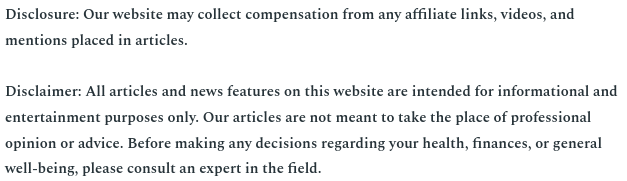

Say you’re trying to create the ideal entertainment center or the most efficient work station you possibly can. While it can be tempting to buy a large flat-screen television or a state-of-the-art PC and be done with it, there’s a little more going on beneath the surface you might take for granted! Where do you start optimizing your cable or Internet in the easiest way possible? When it comes to CAT5e cables or even the proper charger, choosing the right fit for the job will go a long way in improving efficiency for whatever project you’ve decided to spend your time and money on. Let’s take a look at different cables and which ones might be a good fit for you!
HDMI Cable
Let’s start off with the most common cables on the market. There are three types of HDMI Standard cables — the regular HDMI Standard, the HDMI Standard with Ethernet and HDMI Standard Automotive. There are also different HDMI speeds depending on your unique needs, such as the regular HDMI High Speed or HDMI High Speed with Ethernet. Fast Internet are a particular boon for those that regularly use the computer, such as graphic designers or programmers. While it’s a popular myth that HDMI cables can cost anywhere from $50 to $60, there are plenty of capable brands on the market that can get the job done for a cheaper price.
Charger Cables
Keeping your chargers in fighting shape isn’t as hands-off as you would think. Smartphones have an average lifespan of two years and recent iPhones can take anywhere from one to two hours to fully charge. However, there are ways to get around this! A regular 12-watt iPad charger can still work with the most recent iPhone models, with the added benefit of charging faster than the devices they ship with. Remember to throw out any charger cables that are damaged or frayed, though, as they pose a significant fire hazard — the year 2008 alone saw over 50,000 home fires caused by electrical reasons! If you want to be extra careful, invest in a surge protector or spare USB cables in case of a power outage.
CAT5e Cables
Now how about CAT5e cables? These are used for networks and multi-line phone systems, with different formats geared toward varied speeds and efficiency. Cat5e cables, for example, have a maximum frequency of 100 MHz and can transmit up to 1000 Mbps. Want something faster? Try out a CAT6 or a CAT6a, with far higher frequencies for people who need the most speed possible with their Ethernet networks. Contrary to popular belief, the length of a cable doesn’t actually matter when it comes to the quality of your audio, video or Internet — length is simply useful for people who have complex set-ups and need a little extra wiggle room when setting up their station. Now how about getting started?
Getting Started
So, you’re caught up on the right kind of cables, are clued in on basic safety and now have a bunch of ideas swimming in your head. How do you apply it when you go out on the market? First things first is to cement what you want — are you looking for basic necessities, like using e-mail and simple programs, or are you seeking out your next creative powerhouse? Do you want a lavish entertainment center with all the latest systems or just a simple set-up to help you watch Netflix? Answering these questions now will make sure your purchases are relevant ones, be they heavy duty CAT6a cables or bulk fiber optic cables. Next time you’re out shopping, take these tips with you and create the station or entertainment center you’ve always dreamed of!