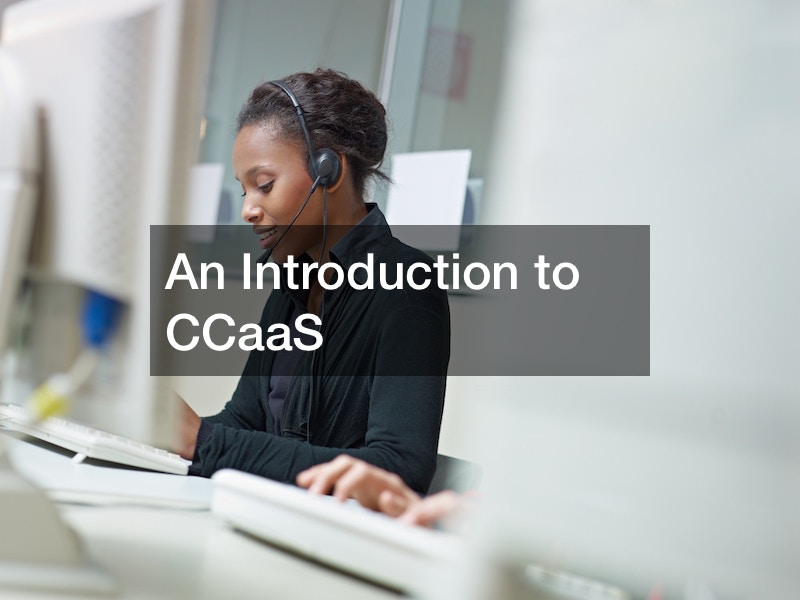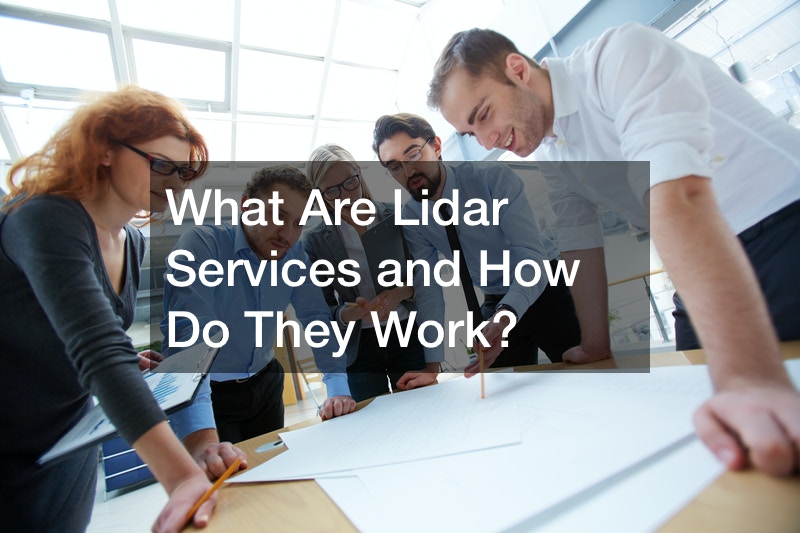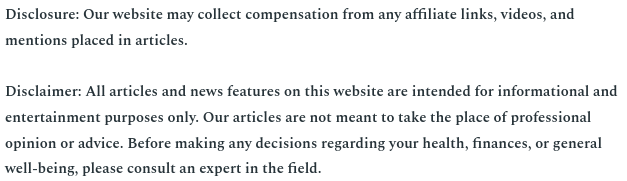
Making your gaming PC can be a rewarding process. It gives you the freedom to hand-pick components that suit your budget and needs. Building your gaming computer can take less than 15 minutes, as shown in the video. Check out these tips on how to get started.
1. Choose Your Parts

The first step in building a custom gaming computer is selecting the parts. Core components should be of good quality to ensure high performance. These parts should include the CPU, motherboard, and RAM.
2. Prepare Your Work Area
A clean well-lit surface is necessary to help you put everything together. Lay all the components on the workspace once it’s ready. Also, gather essential tools such as a screwdriver.
3. Install the CPU and Cooler Carefully
With your materials ready, insert the central processing unit into the motherboard socket. Then secure the cooler. But apply a thermal paste between the cooler and CPU before installing.
4. Seat the RAM Simply
Place the RAM sticks into the memory slots on the motherboard. Don’t stop until it produces a clicking sound. Now you can mount the motherboard and secure it with a pre-installed I/O shield in the case. The next step is to install graphics cards into the PCIe slots.
5. Connect Components

It’s time to put it all together. Connect the storage drivers and plug case fans. Then add the power supply units. Double-check all cables and connections.
Bottom Line
Putting together a custom gaming computer can seem daunting at first. But the process can be very rewarding. Just understand the components required and how to put them together as illustrated in this guide.