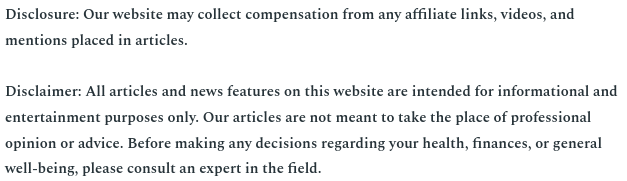
Are you tired of confusing conference calls, or unsuccessful attempts to wrangle everyone together in the boardroom? If you’re looking to improve your business meeting experiences, here are some useful cisco call manager tools you should know about.
Cisco Jabber
Cisco call manager tools exist in many forms, one of which is Cisco Jabber. This software allows you to:
- Communicate through a variety of devices.
- It is capable of voice and video calling, desktop sharing, multi-person conferencing, and instant messaging.
- This application is available of iPhones, Androids, Macs, and PCs, so no matter what device you’re on, you can always stay in contact.
- It gives you the option to connect directly from microsoft office, so you can multitask and keep track of ideas while on a call.
This application allows all team members to stay connected during every step of a project, even when they’re out of the office.
Cisco Unified Communications
When it comes to software solutions, this one might suit your business needs.
- It can be installed on the hardware you already have, and is designed specifically for businesses.
- It is a secured application that uses encryption to keep your information safe.
- Supports a wide variety of third-party integrations, allowing you to easily connect with anyone.
- This application hosts video and voice calling, in addition to unified and instant messaging.
This is a good solution if you business has a lot of remote or otherwise frequently traveling employees. Unified communications works for small or medium sized businesses, in addition to organizations with up to 80,000 users. (I wouldn’t recommend trying to get the all on a conference call at once.)
Cisco Webex Meeting
Cisco call manager tools come in a lot of varieties, and this one is no exception. Webex has similar uses to the above, but with a few key differences.
- It allows for video calls, but with the additional benefit of adding guests directly to the calls without them specifically being in system. This can be useful if you use video meetings for conversing with various clientele.
- Additionally, desktop and screen sharing is possible with this app, in a similar way to Jabber; however, with this application meetings can be recorded so those unable to attend can get caught up later!
- It even allows you to schedule and host events that can be watched live by your entire team.
- Webex allows users to easily enter calls with just a tap of a button.
Each of these come with their own benefits. Cisco Unified Communications is a no frills easy to use application, that is specially designed to keep you business connected. Jabber is useful if you have a need for screen sharing, in addition to video conference calls. And, Webex has features upon features that can allow you to reach a lot of people at once. A handy feature if you need to keep a lot of employees up to date at once without a hassle.
Depending on your business any one of these can benefit you. I highly encourage you to think about what you need, and what you want to get out of your service. There are a lt of
cisco call manager tools available, finding the right one for your business can make a huge difference in production and communication.